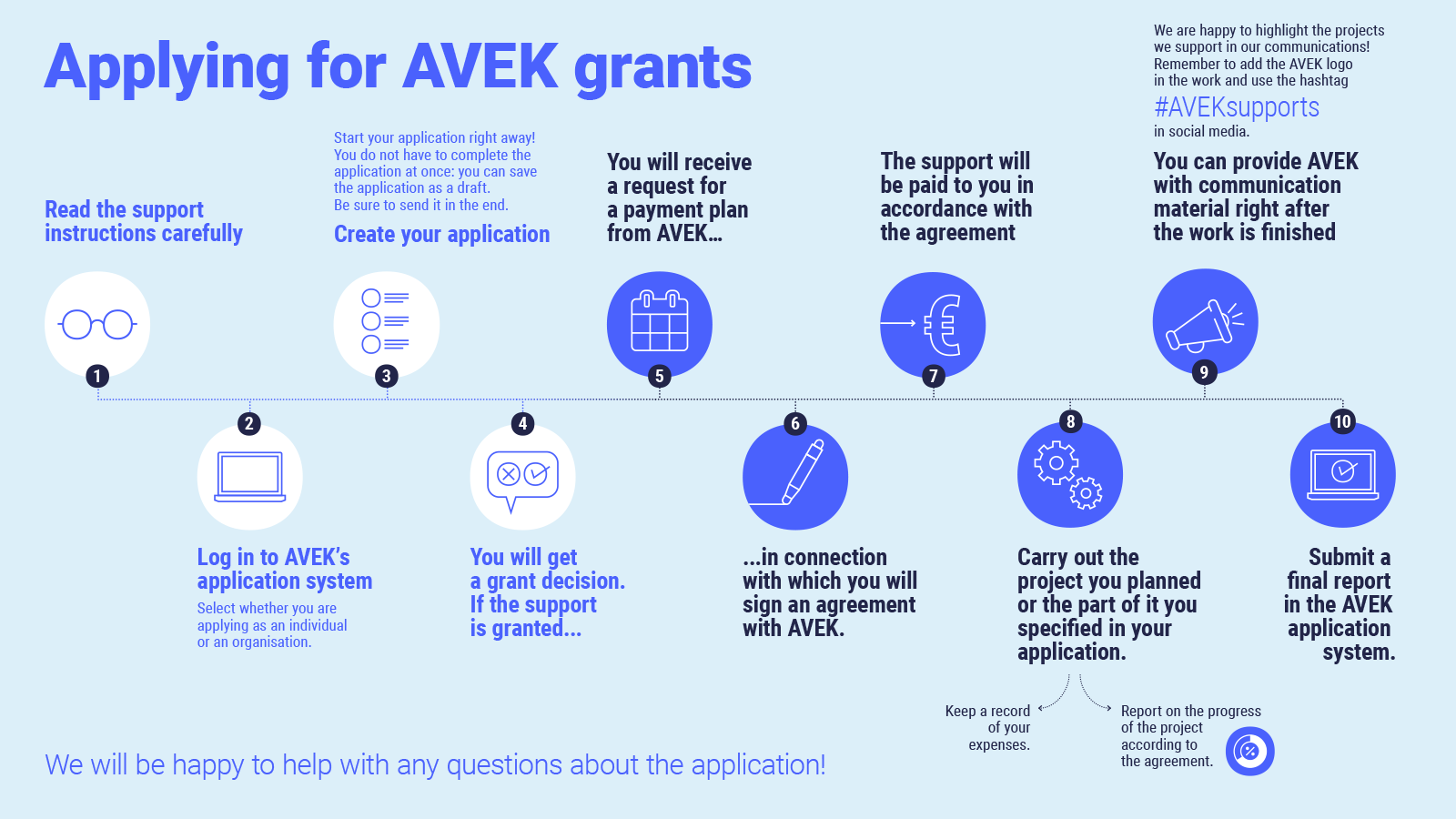In the current situation, we can only distribute a limited amount of support. Final reports for previously supported projects can be submitted in our application system normally.
Grants currently available for application
Our values and decision criteria
Our support decisions are based on our values which are courage, creativity, openness, equality, diversity and authorship. To see our values and decision criteria in more detail, please check our decision criteria page.
Applications and final reports in the online application system
All AVEK grants are applied for through our application system. This is also where the final reports are submitted.
The system displays incomplete applications and applications that require a final report. An incomplete application can be saved and its contents edited.
Registering for the system
Applications can be submitted as a private person, a work group or a representative of an organisation (production company, association, etc.).
Individuals and work groups must create a new account in the system before submitting their first application. Your email address will serve as your username. You can choose the password yourself.
Representatives of organisations must either create a new organisation account in the system or join an existing one. If your production company or the association you represent has no incomplete applications in the AVEK application system, please register in the system and then create a new organisation account on the “Make an application” page, using the “Create a new organisation” button. You should register with a personal email address, not the general address for your organisation.
Assign a lead user to the organizational account. The lead user can edit the organization’s information and manage the organization’s users and applications.
How to apply for support from us
The infographic below shows the general steps involved in applying and information on how the process continues once you have received the support.